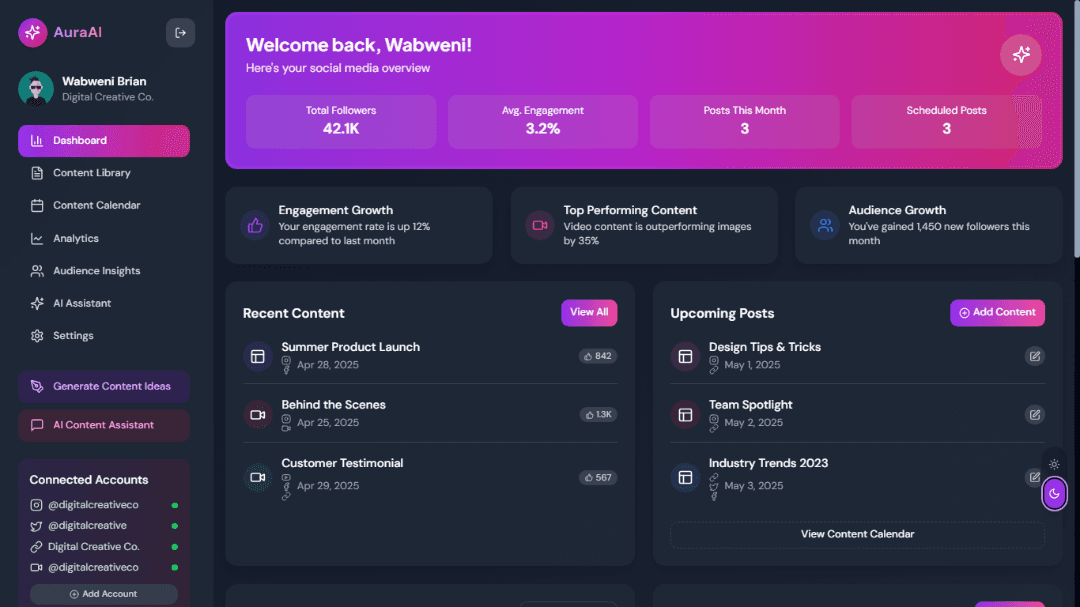📣 AuraAI – AI Social Media Assistant UI Template
AuraAI is a sleek, AI-driven SaaS UI template designed for building social media assistant platforms. Crafted with Next.js 14, Tailwind CSS 3, and Shadcn UI, it combines a clean layout, modern UX patterns, and full responsiveness to help you launch faster. Whether you're creating an AI content planner, social media manager, or insight-driven dashboard, AuraAI provides the frontend foundation.
✨ UI & Usability Highlights
✅ Clean, intuitive layout following modern UI/UX trends
🌗 Built-in Dark Mode
♿️ Accessibility-first design with Shadcn components
📱 100% responsive across devices
📊 Beautiful chart-ready analytics components
🎞️ Subtle animations and gradients
🧭 Easy navigation and structured codebase
🔌 Fully ready for backend/API integration
🧼 Developer-friendly and maintainable
🤖 Core AI & Social Media Features (UI-ready)
🧠 Realtime AI insights throughout the app
💬 AI-powered Chat Content Assistant
🗃️ Content Library for managing generated posts and drafts
📆 Beautiful and customizable Content Calendar
📊 Analytics dashboard with audience & post engagement metrics
🎯 AI-Powered Content Generator & Idea Assistant
🔍 Audience insights and engagement trends
📢 Centralized workspace for AI social media strategy & planning
🚀 Getting Started
Download & Unzip
After purchasing and downloading the ZIP file, unzip it. Inside, you’ll find a folder namedaura-aiNavigate to the Project
Open your terminal or command line, and navigate to the folder:cd aura-aiInstall Dependencies
Run the following command to install all required packages:npm installRun the Development Server
Once installation completes, start the development server:npm run devVisit the App
Open your browser and visit:Start Customizing
Open the project in your favorite code editor (e.g., VS Code) and begin customizing:🎨 Change Colors: Update color palette in
tailwind.config.tsor use global Find & Replace🔠 Change Fonts: Update fonts in global styles or Tailwind config
📁 Add Pages or Components: Extend UI from the organized
components/andapp/folders⚙️ Integrate APIs: Hook up real data by integrating your backend endpoints